
Empower Clients Through IT
IT EXPERT SYSTEM, INC
IT Training, Staffing and IT Services Provider
MS Project Module
This course is designed to familiarize you with the basic features and functions of Microsoft Project Professional 2015 so that you can use it effectively and efficiently in a real-world environment.
Course Content
1. Introduction to Microsoft Project
-
Overview of Microsoft Project
-
Interface and workspace
-
Project management fundamentals
2. Project Planning Basics
-
Creating a new project
-
Setting project properties
-
Building a project schedule
-
Task dependencies and constraints
3. Resource Management
-
Adding and defining resources
-
Assigning resources to tasks
-
Resource leveling
-
Cost tracking and management
4. Task and Resource Calendars
-
Customizing project and resource calendars
-
Managing working hours and holidays
-
Exceptions and adjustments
5. Tracking and Reporting
-
Progress tracking and updates
-
Gantt chart views
-
Reports and dashboards
-
Visualizing project data
6. Advanced Scheduling Techniques
-
Task constraints and deadlines
-
Task types (Fixed Work, Fixed Duration, Fixed Units)
-
Critical Path Analysis
-
Advanced scheduling options
7. Project Communication and Collaboration
-
Sharing project files
-
Collaborative features (SharePoint, Teams integration)
-
Exporting and importing data
8. Customizing Project
-
Creating custom fields and formulas
-
Custom views and tables
-
Templates and macros
9. Advanced Reporting and Analysis
-
Advanced reporting tools
-
Visualizing data with charts
-
What-if analysis and scenarios
Staffing Support
-
Resume Preparation
-
Mock Interview Preparation
-
Phone Interview Preparation
-
Face to Face Interview Preparation
-
Project/Technology Preparation
-
Internship with internal project work
-
Externship with client project work


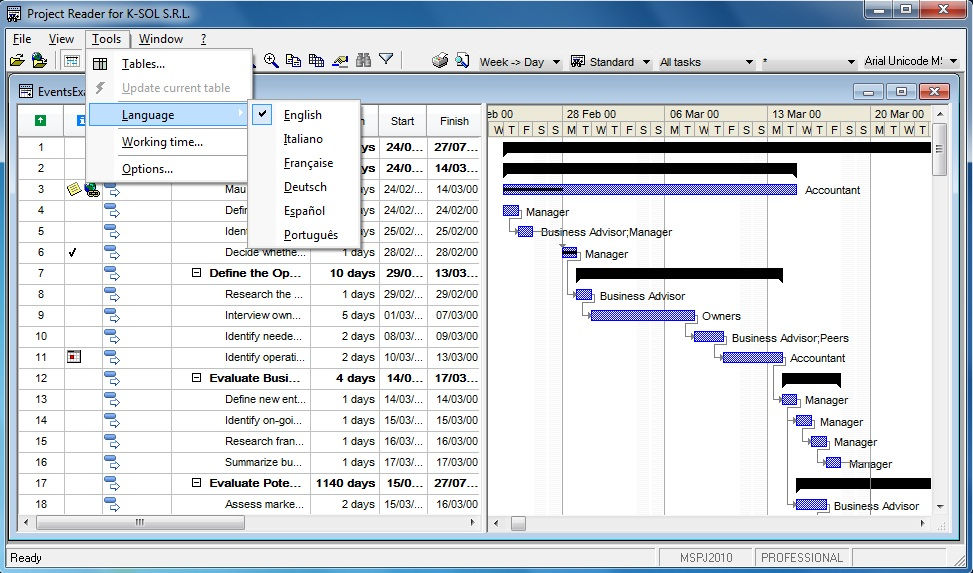

10. Project Consolidation and Master Projects
-
Managing multiple projects
-
Creating master projects
-
Subproject linking and consolidation
11. Best Practices and Tips
-
Project management best practices
-
Troubleshooting common issues
-
Time-saving tips and shortcuts
12. Final Project
-
Participants will work on a final project applying the knowledge and skills acquired during the course.
Course Wrap-up and Q&A
-
Review of key takeaways
-
Open discussion and Q&A session
-
Course evaluation and feedback
Course Assessment:
-
Weekly quizzes to assess understanding
-
Hands-on projects to apply knowledge
-
Final project: Create a professional document showcasing various MS Project skills
Our Salient Features:
-
Hands-on Labs and Homework
-
Group discussion and Case Study
-
Course Project work
-
Regular Quiz / Exam
-
Regular support beyond the classroom
-
Students can re-take the class at no cost
-
Dedicated conf. rooms for group project work
-
Live streaming for the remote students
-
Video recording capability to catch up the missed class
_edited_edited_edited.jpg)


